top of page

ZOOM FOR DESIGN.
Zoom for Design is a specialized feature set built specifically with foundational sketching instructors in mind.
Role_
Digital + Physical UX
Micro Interaction
Digital UI
Duration_
14 Weeks, 2021
Team_
YJ Yoon - Industrial Design
Addy Fu - Interaction Design
Izzie Chen - Interaction Design
ZOOM FOR DESIGN
INSTRUCTORS.

In 2020, in the midst of unprecedented time, the digital platform was opened for teaching. While online teaching was not a new concept, it definitely has never been looked upon as a main form of teaching, especially for art and design teachers.
What's the problem?
.png)
ArtCenter needs to find new ways of remote teaching to allow the
quality of online education to match the in-person experience,
but it can become frustrating because faculty find it difficult to educate students remotely.
Research 01
Understanding the Problem
01
Articles
Looking into credible websites to find out what the general problems/issues of remote teaching are.
03
Contextual Inquiry
Joining several classes to get an understanding of how instructors change the course in classes.




Social Media Live Updates
Look on social media at what other professors are currently doing to solve challenges in Art/Design classes.
02
Q
Research 02
Understanding Users
"What other tools do you use online and what are some changes that you've made since the start of online teaching?"
Technology /
Functionality
"How does an online class usually go and how does that compare to your usual flow?"
Student
Management
"What are your expectations when you are using technologies to help remote teaching?"
"What works well in your current process today?"
"What is missing from remote instruction that you had in
classroom instruction?"
General
Instruction


Product Design
Teaching since 2009

Humanities and Sciences
Teaching Since 1979
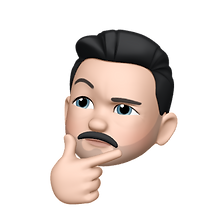
Illustration
Teaching since 2018
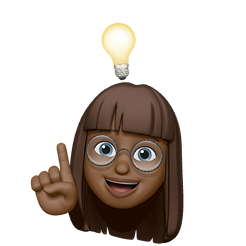
Product Design
Teaching Since 1998

Interaction Design
Teaching since 2012
Technological Difficulties
Functional Limitations
Student Management
General Painpoints
Instructors are used to learning new technologies - if they met some problem they have their own ways of finding help.
A designated wall to pin up every work on the board is missing. Studio classes simulate the real business world, but zoom classes don't.
Some instructors believe that online teaching is more efficient and some aspects of online teaching could be adapted for normal workflow.
Instructors need to see students' faces to establish emotional connection +check participation.
Instructors put heavy emphasis on seeing students' work process, even in classes that aren't strictly about practice.
Showing a simple demo takes too much time/effort in Zoom. Too much equipment is required.
Instructors redesigned class structure and frequently have trouble with class time management.
Online teaching is a stopgap measure and everyone loses emotional connection through
Zoom.
Research 03
Behavioral Continuums
Importance of participation
Low
High
Online Class Satisfaction Level
Low
High
Rely on Individual Learning or Group Learning
Individual
Group
Extra Equipment Necessity
A few
Many
Major Painpoints
Under-prepared Home Office for Remote Teaching
More equipment was bought in order to teach the class more efficiently, but they are now taking up a lot of space.
Cannot Feel the Classroom Temperament
Professors want to be able to read the room to know if the students are understanding the concepts.
Stiff & Limited
Class Flow
Usage of many software at once is time-consuming and can get confusing. The teaching process isn't seamless.
User Persona

Frank Garcia
Illustration Professor
"Even in the digital environment,
I want to feel the passion"
Age :
Status :
Location :
Archetype :
53
Married
Los Angeles
Challenger
Responsible
Productive
Hardworking
Hepful
Creative
Hands-On
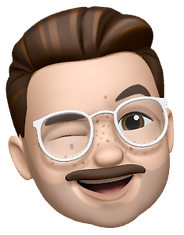
Bio
A passionate teacher who is very involved in students' work and processes. He loves feeling the heat of the classroom and loves giving students as much time as possible when they are in class.
Teaching Environment
More Equipment
Less Equipment
Digital
Physical
Home-Space
Office-Space
Less Software
More Software
Needs
Frank needs to be able to see the artworks and allow students to participate better in class. Most importantly, he wants to feel the passion of the students during studio time and have joy while teaching.
Painpoints
He can't get students to participate more and show how to paint, although he loves a 3D environment.
Motivations
Students' Progress
Students' Participation
Seamless Workflow
Individual Learning
Students' Process
End Goals
Frank wants to improve online teaching flow by having a way to get the information across more effectively and by having a way to communicate with students better.
User Journey
Before class
Beginning of Class
During Class
Finishing Class
The instructor is trying to demonstrate the correct brush strokes and results for water color on the paper over zoom.
The instructor asks the students if they understand and ask them to adjust their webcam or screen share or video demo if they are confused.
After teaching, the students paint on their own but Frank wishes to view them working in real-time in order to help students in a manner similar to a classroom setting
After the students have finished, the instructor ask is students to send their work by taking a picture, but can't see the colors and the details very well.
- Get out all materials
- Open Tabs
- Download student's work
- Watch student's shared screen
- Students turn in by sending
images of their work
-Demonstrate the brush strokes
- Change schedule based
on the progress of students
- Opening/finding correct time
takes a long time
- Students post bad quality photos
of their work but keeping
student's records are easier
- Students hesitate to participate
- Can't see the details of their work
- Screen sharing is easy
- Difficult to show demos
- can't see students working
- can't feel student's emotions
- Add additional things to prepare
based on the class on his to-do list
Goals
Experience
Scenario

Hopeful & excited to teach
Happy to see students' work but frustrated that image quality isn't good



Good
Bad
Emotion
Extremely annoyed due to limitations while doing demos
Feels exhausted after too much troubleshooting
Opportunities
- A way to quickly open all
materials including student's
work for each class
- Offer a way to encourage
participation
- Find a way to get a better sense of
how students feel
A way to make to-do list for
teachers throughout the class.

How might we organize the digital classroom experience and refresh the home office environment?

ZOOM
for
Anyone

ZOOM
for
Design
Value Proposition
Zoom for Design brings the human element of design instruction to the digital remote environment by using cutting-edge hardware, offering intuitive interaction, and building an emotional connection to share with students the physical realm.
Design Objectives

Refreshing Home Office Environment

Building an Emotional Connection with Students

Provide Intuitive & Smooth Class Flow
Early-Phase
Ideation
In the quick rounds of timed ideation cycles, we came up with ideas that weren't restricted.

Low-Fidelity
Prototype
Quick sketches to visualize our design solutions.









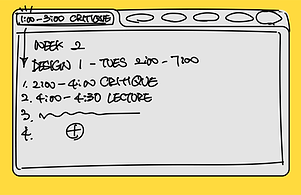
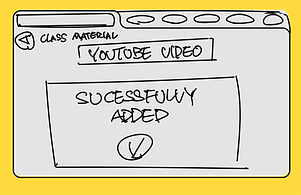

Mid-Fidelity
User Flow
Considering the user's journey through the app and the efficiency of the interface.
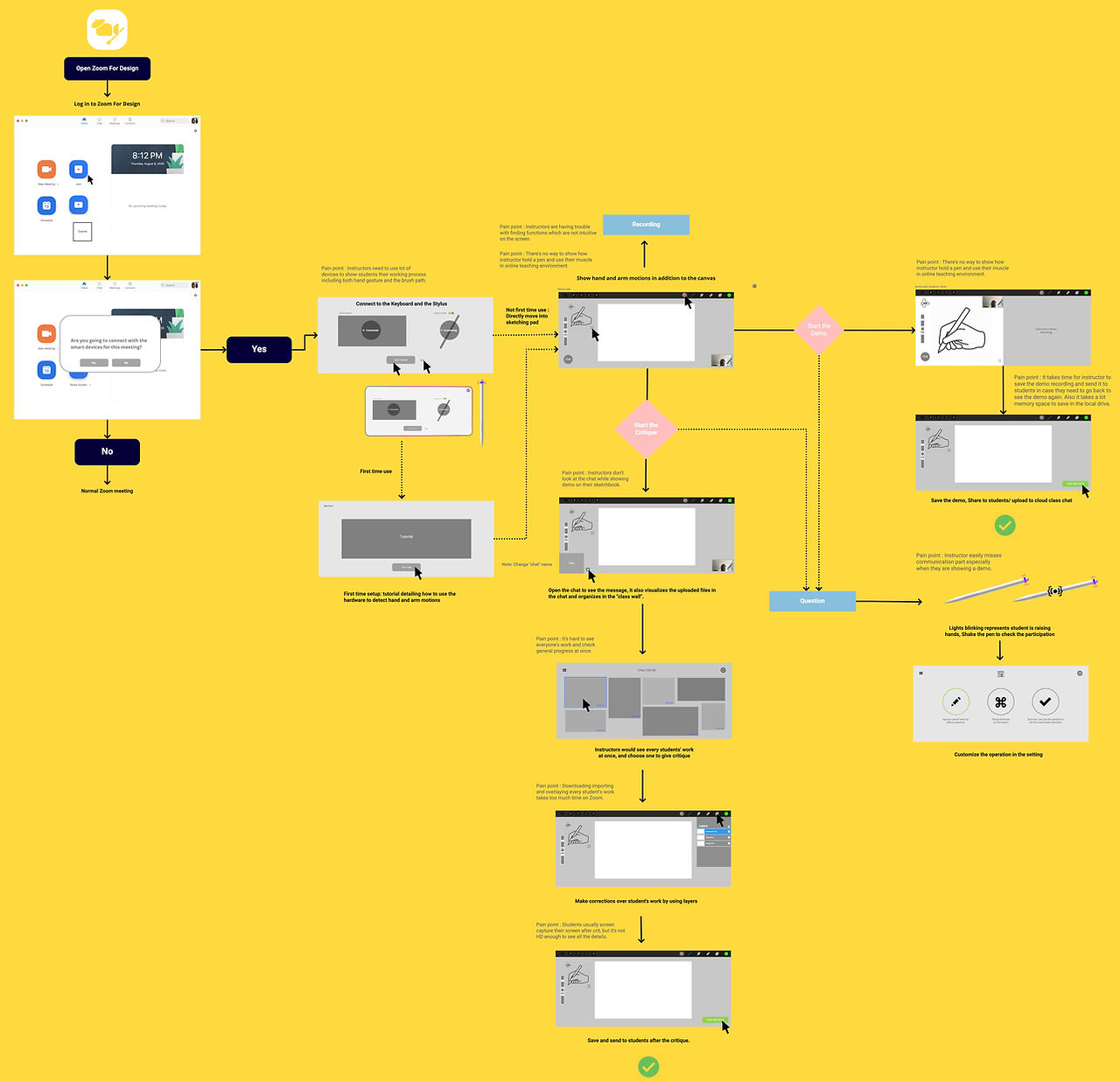.jpg)
- Click the image to see details
Service
Blueprinting
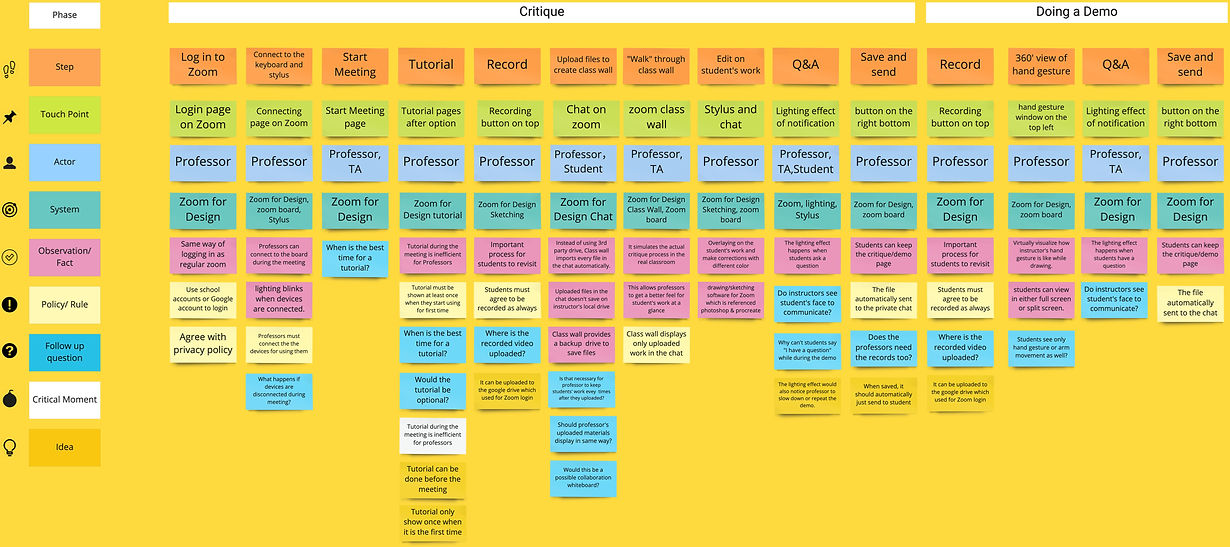
Defining the space/problem, the goal of Zoom for Design, and the scenario that needs to be focused on.






PHYSICAL INTERACTION
Angle Adjustments for 2 Different Modes
Flattenable Surface
Swappable Tips
Emotional Connection
through the light
Light Sync with Students
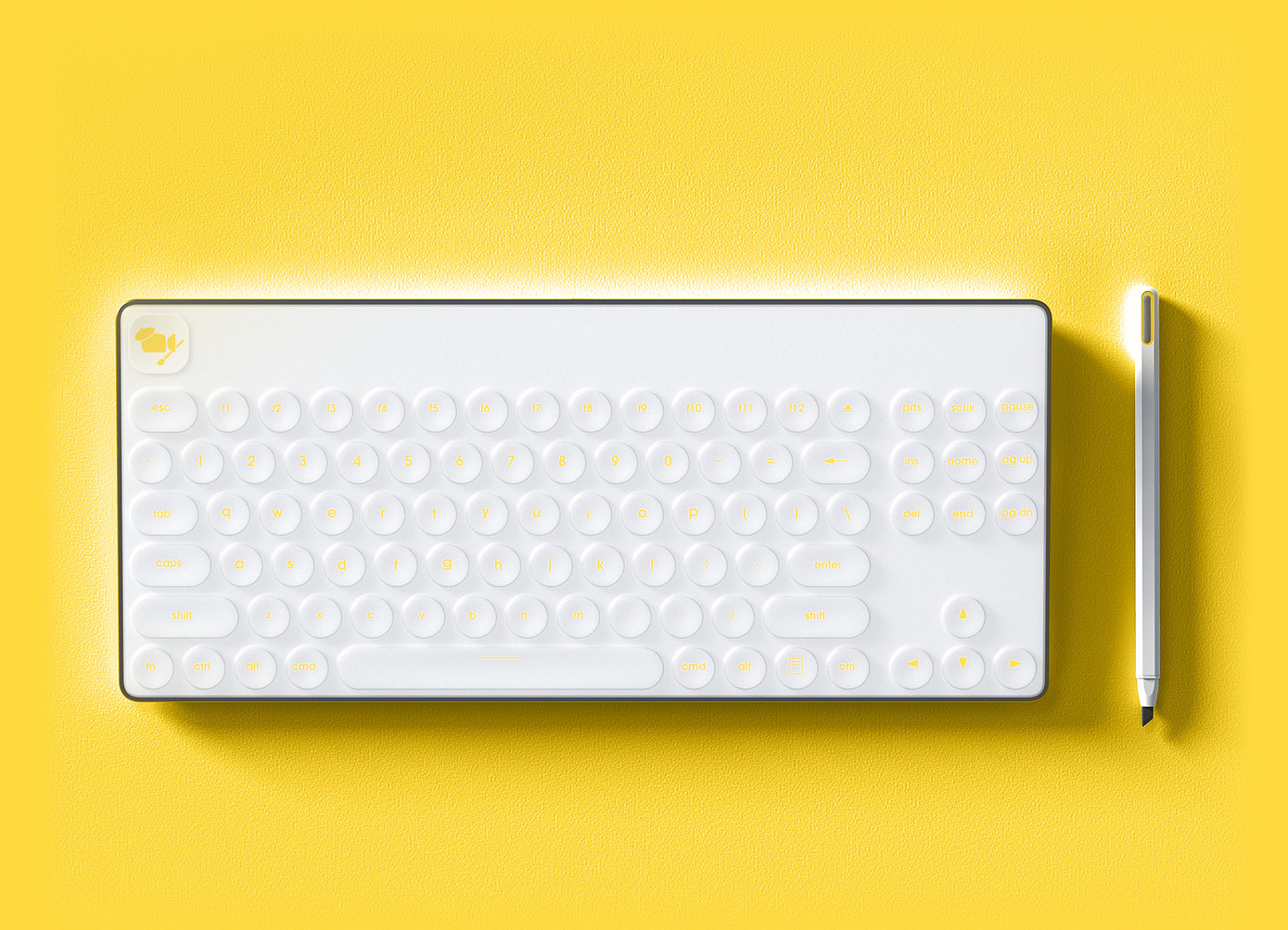
DIGITAL INTERACTION
Screen Interaction 01
No Gesture Goes Unseen

Allow students to see how you are drawing. They can follow the brush strokes easily with 360 view of the hand gesture during Demo.
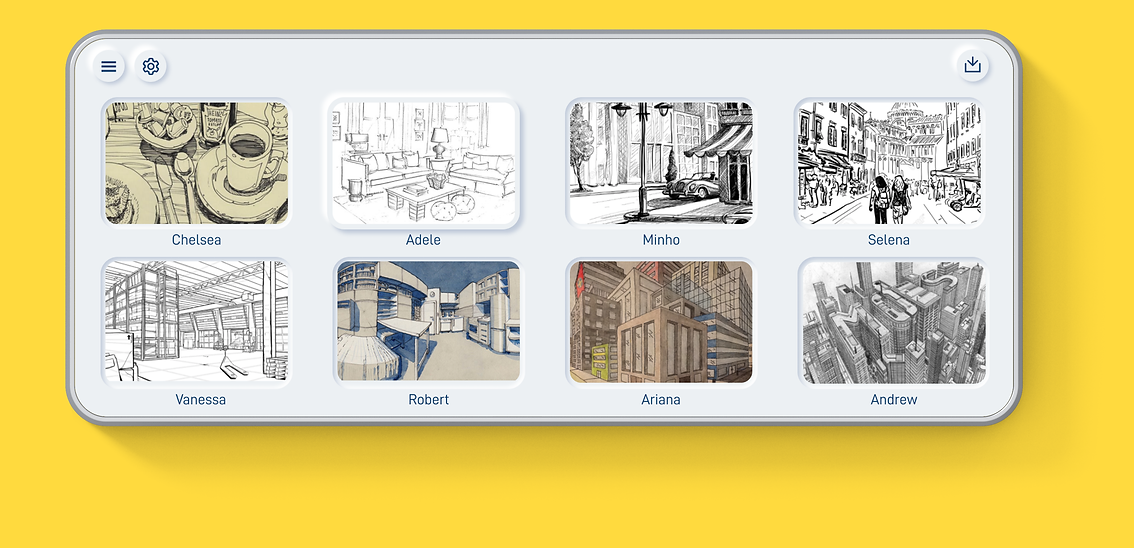
Instead of downloading and opening individual files, see students' work at a glance just like how they were able to in the classroom.
Screen Interaction 02
Hang it up on the Wall
Screen Interaction 03
One-Click Away
After a demo or critique, send it to students right away so they can remember it for future reference.


Screen Interaction 04
Personalize Zoom Pencil

The pen can be customized to whatever gesture the user is comfortable with.
User Storyboard

Frank's desk has been messy ever since remote teaching began. He never had a home office before pandemic, so the small desk that he owned at home automatically become a place where he worked.

No matter how much Frank tried to be organized, it seemed impossible because of all the equipment he had bought. Fitting camera stands, monitor, keyboard, mouse, lamp, and laptop was overwhelming to Frank.

During demos, Frank's students had a hard time understanding how he was drawing in perspective. Frank is giving students tips on how to grab the pencil but students can't really see him demonstrate that.

Frank also misses the wall critiques where he got to see an overview of how the students were doing in his class at a glance.

Just as he was reaching his breaking point, he got a Zoom for Design package from Art Institution.

Frank's desk is now free of clutter. With the Zoom Board and Stylus, there is no need for extra equipment for his classes.
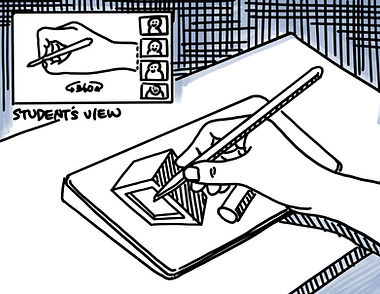
Students can view a 360 degree digital model of Frank's hand so they can understand his techniques better than before.


Frank can view students' work at a glance with the gallery view. This means that he can see what students are having trouble with or what their strengths are so that he can plan the class structure.
Frank no longer has to struggle with a cluttered home office and schedule while managing his classes. He is happier and more confident about teaching students online!
ZOOM FOR DESIGN

ZOOM FOR DESIGN
bottom of page

